![]()
Artificial Intelligence is no longer just analyzing our code, but it’s writing it.
AI coding assistants like GitHub Copilot, Cody, and others are quickly becoming companions to developers everywhere. They promise faster delivery, cleaner syntax, and fewer late nights fixing bugs. But while the idea of “a robot pair programmer” sounds attractive, it also raises new questions: how safe is it, how do we govern it, and what does it mean for software teams really?
Let’s walk through the full picture of what AI coding assistants really are, how to evaluate them, the risks they bring, and how to adopt them responsibly in your software development lifecycle.
1. What Are AI Coding Assistants, Really?
Think of an AI coding assistant as a very advanced autocomplete or autocorrect. It doesn’t just guess your next word, but it predicts entire blocks of code, explains functions, suggests refactors, and even generates tests. Example Guide
But LLM itself will not have any knowledge of your codebase. You’ll need to provide that.
That’s the secret: these assistants only shine when they understand your code’s context. Behind the scenes, they can search your files, documentation, and project history, then feed that to a LLM to craft relevant suggestions.
Used well, they become true collaborators. Used blindly, they can create elegant-looking mistakes.

2. Choosing the Right AI Coding Assistant
With so many tools available, how should an organization decide?
The first rule: don’t fall for the hype but test them in your world instead.
A good assistant must understand your code’s context, integrate smoothly with your IDE, and respect your company’s data boundaries. Some models can “hallucinate” – inventing APIs or code that doesn’t exist.
So, evaluate tools on:
- How accurately they handle your internal code.
- Whether they follow your team’s naming, style, and structure.
- How easy they are to integrate into existing CI/CD pipelines.
- Their performance, cost, and data privacy guarantees.
The best way is to run a pilot on a real project and measure accuracy, acceptance rates, and developer feedback.
3. The Risks Nobody Should Ignore
AI can accelerate development, but it can also multiply mistakes.
The biggest risk is overtrust. Developers may accept suggestions that look brilliant but hide logical or security flaws.
Other dangers include:
- Security gaps: missing input sanitization or unsafe dependencies.
- Licensing or IP issues: generated code resembling copyrighted material.
- Skill erosion: relying too heavily on AI weakens deep understanding of systems.
- Traceability gaps: it’s hard to know why the model suggested what it did.
The right instinct for developers would be to generally mistrust AI assistants and check their suggestions as they would human code.

4. Governance and Assurance in Responsible AI Coding Assistants
Adopting AI in software development isn’t just a technical decision. It’s a governance one.
Every organization should define clear policies around where, how, and by whom these tools are used.
Good governance means:
- Logging AI suggestions and their acceptance or rejection.
- Tracking which model and version produced which output.
- Requiring human review for sensitive or high-risk modules.
- Keeping proprietary code within private or on-premise environments.
AI should have the same accountability as a human contributor. If it writes code, its actions must be traceable.
5. Building Governance Into the SDLC
Governance shouldn’t come after the fact; it should live inside your software development lifecycle.
That means thinking about AI from day one:
- During design, decide which parts of the system can use AI help and which must remain human-only.
- During development, treat the AI as a co-pilot, not an autopilot. Review and test everything it writes.
- In code reviews, flag AI-generated code so reviewers know to check it more carefully.
- In testing, expand coverage for AI-generated sections.
- In deployment, tag versions that include AI contributions, so you can monitor their behavior in production.
By embedding governance into each step, you avoid expensive surprises later.
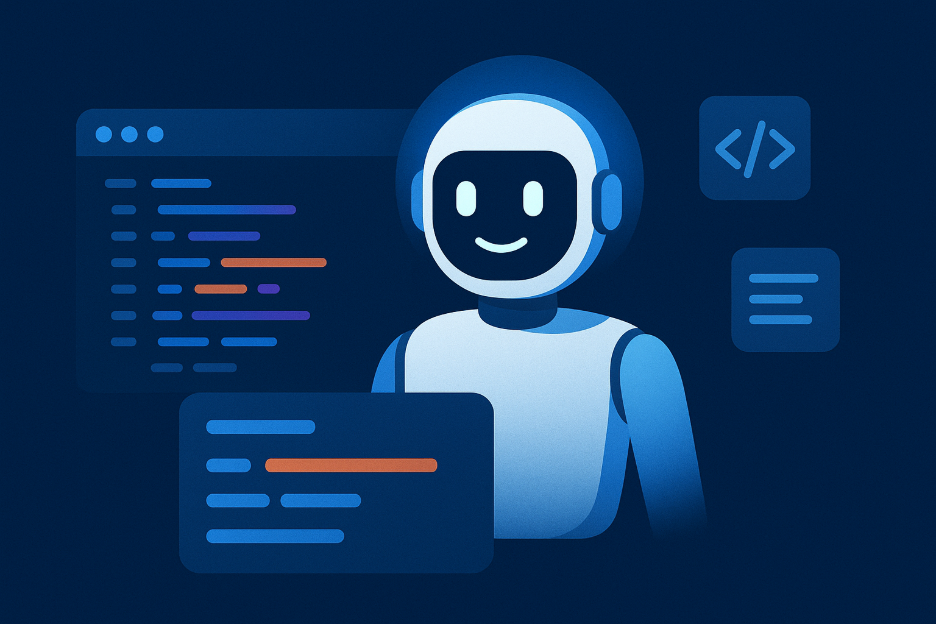
6. Measuring What Matters
If you’re going to use AI in software development, you must measure its impact.
Some useful metrics include:
- How many AI suggestions were accepted or rejected.
- How much development time it actually saves.
- Error or bug rates in AI-generated code vs. human-written code.
- Developer satisfaction. (do teams feel more productive or more confused?)
- How much rework was needed after generation.
These numbers reveal whether the assistant is truly adding value or just adding noise.
7. What “Good AI Code” Really Means
AI-generated code should follow the same golden rules as any good code: it should be correct, readable, secure, and maintainable.
But there’s one more measure: repair effort – how much human correction was needed afterward.
AI might complete about 70% of the work, but tests, refactoring, and documentation still need human input. That’s why quality control must stay in human hands. The AI gives you speed; you provide the sense and safety.

8. The Human Side: Change and Training
Rolling out AI assistants is as much about people as technology.
Start small. Run a pilot on one team or project. Offer short workshops to teach developers how to use and challenge the assistant. Build an internal “prompt library” – examples of what works best.
Celebrate the wins, document the failures, and make “trust but verify” part of your team culture.
And above all, remind everyone: AI is not a replacement for thinking but a thinking partner.
Final Thoughts
AI coding assistants are rewriting how software gets built. Used carelessly, they can create big problems. Used wisely, they can turn every developer into a faster, more focused problem solver.
The future of programming isn’t man or machine – it’s both, working together with clarity, curiosity, and control.
For more information: Infotechtion



