![]()
The challenge
The ability to deliver Data Loss Prevention (DLP) policy tips in multiple languages, tailored to the user’s selected display language in their Microsoft 365 profile, has long been a priority for many multinational organisations. This capability is achievable through the use of the “NotifyPolicyTipCustomTextTranslations” variable when configuring a rule within a DLP policy.
This feature is exclusively configurable through PowerShell. In this article, we will provide a comprehensive walkthrough of the available configuration options and the necessary syntax, ensuring a smooth and efficient setup process.
Let’s get started
Consider the following scenario:
- You require a Data Loss Prevention (DLP) policy that displays an appropriate policy tip when a user attempts to share content containing a U.S. Social Security Number (SSN).
- Since your organisation operates in both English and German, all policy tips must be presented in the user’s preferred language (as configured in the Microsoft 365 profile under “Display language”).
To achieve this, follow these steps:
Create or Use an Existing DLP Policy:
Create a new, or modify an existing, DLP policy named “US Social Security DLP policy”.
Utilise the Built-in Sensitive Information Type:
Use the out-of-the-box Sensitive Information Type (SIT) called “U.S. Social Security Number (SSN)”.
Connect via PowerShell:
Open PowerShell and connect using the Connect-IPPSSession cmdlet (note that the ExchangeOnlineManagement module is required).
Create a Rule with Multi-Language Policy Tips:
To establish a rule that delivers a policy tip in the user’s display language, execute the following command:
New-DlpComplianceRule -Name "PolicyDifferentLanguages" -Policy "US Social Security DLP policy" -ContentContainsSensitiveInformation @{Name="U.S. Social Security Number (SSN)"} -NotifyUser LastModifier -NotifyPolicyTipCustomTextTranslations "en:Do not share your SSN outside the company","de:Geben Sie Ihre SSN nicht außerhalb des Unternehmens weiter"
Assign the Rule Automatically:
This rule will be automatically assigned to the DLP policy named “US Social Security DLP policy”.
Update or Add Additional Languages:
Should you need to modify any policy tip or incorporate additional languages, use the following command:
Set-DlpComplianceRule -Identity "PolicyDifferentLanguages" -NotifyUser LastModifier -NotifyPolicyTipCustomTextTranslations "en:Do not share your U.S. SSN outside the company","fr: Ne partagez pas votre numéro de sécurité sociale aux États-Unis en dehors de l’entreprise"
This structured approach ensures that policy tips are dynamically presented in the appropriate language, thereby enhancing the user experience and maintaining compliance across a multilingual organisation.
The display language selected on the left determines the results presented on the right
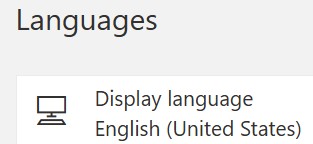
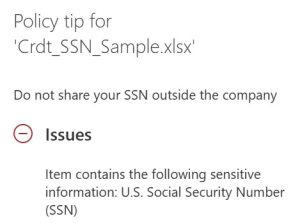
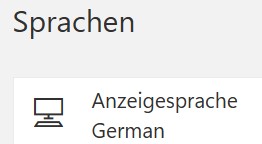
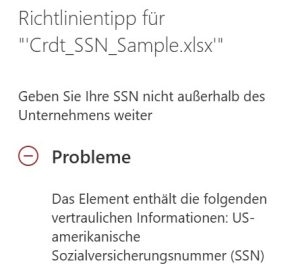
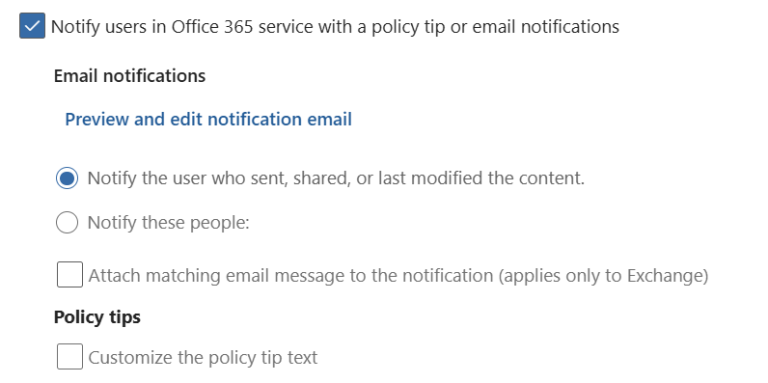
Important
After the rule is created, it will appear in the DLP policy rule section of the corresponding policy; however, the Policy Tip section will be empty, and no modifications can be made from that interface.
Did you know?
A comparable methodology is available for the configuration and implementation of Multilingual Sensitivity Labels.
Feel free to contact us at contact@infotechtion.com if you need any help configuring similar scenarios.



