![]()
You can in Office 365 use labels to classify content as a record. This provides you with a single, consistent information governance strategy across all of Microsoft 365, whereas other records-management features such as the ‘SharePoint Record Centre’ apply only to content in SharePoint Online.
The very first aspect of getting started with Microsoft information governance is understanding of the ‘type of information’ to be governed. This is done by creating retention labels which will drive the automated life cycle management of all information in Microsoft 365.
After you have created retention labels that declare records / delete information based on matching sensitive information, you have three options:
Publish the labels for users to manually add the labels to files
Use Microsoft Information Governance / Advanced Data Governance (ADG) to auto-apply labels to content that you want to classify as a record
Apply pre-applied labels in bulk when migrating large volumes of content into O365.
Use the below diagram to understand how a label can be configured in multiple ways to drive desired lifecycle with Microsoft information governance.
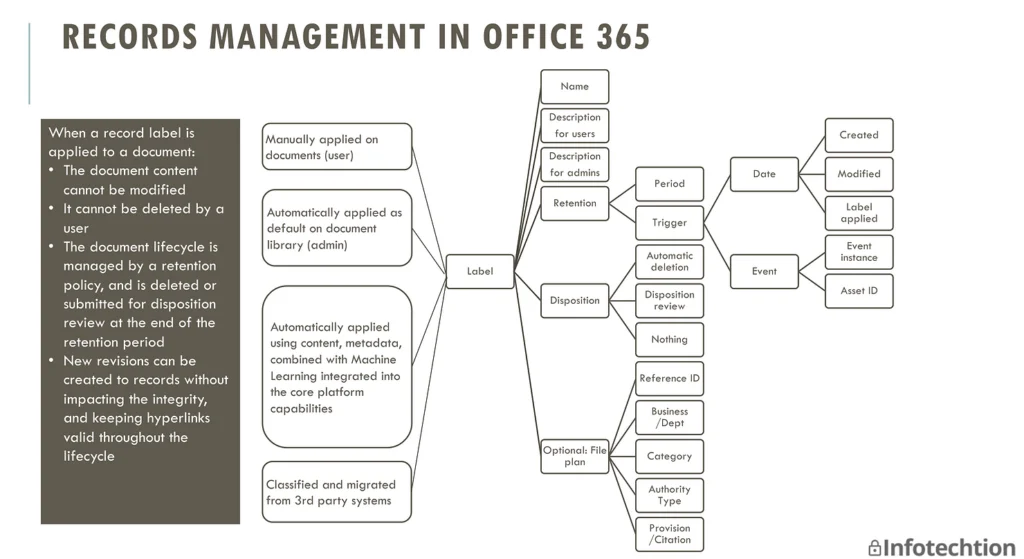
Microsoft Information Governance / Advanced data governance (ADG) is more than auto-apply functionality, and I will describe the most important ADG features for records management.
1) Auto-apply retention or record labels based on…
Sensitive Information Types – When you create auto-apply retention labels for sensitive information, you see the same list of policy templates as when you create a data loss prevention (DLP) policy in Office 365.
Each policy template is preconfigured to look for specific types of sensitive information. For example, the template shown here looks for U.S. ITIN, SSN, and passport numbers.
These templates can be further extended to identify specific information specific to your organisations information or industry requirements.
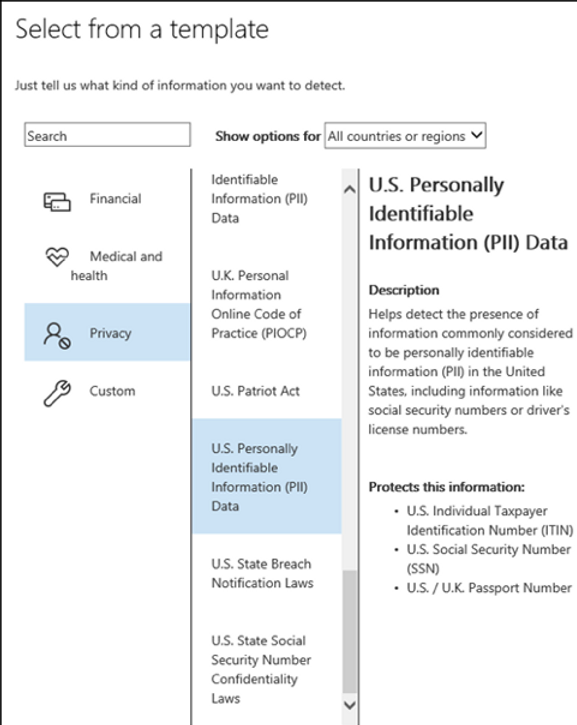
Content – Microsoft Information Governance / Advanced Data governance (ADG) can be used to auto-apply retention labels based on words or phrases in the file. This could be detailed queries that include search-operators like AND, OR, and NOT, e.g. Contoso, invoice, invoice address.
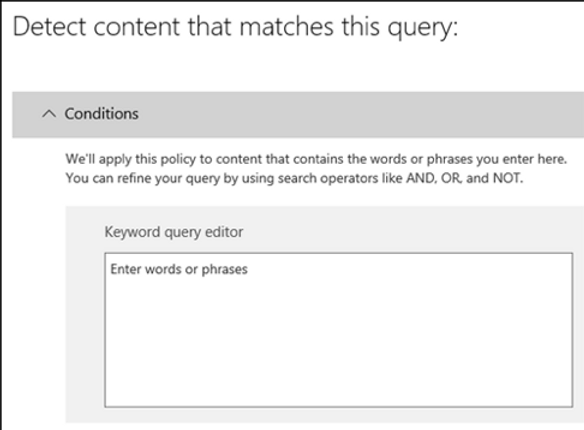
Metadata – Configure Microsoft Information Governance / Advanced data governance (ADG) to automate records management based on File properties or information type (custom metadata) used in your SharePoint site columns. E.g. ‘Document Status = Final’.
Users then don´t have to worry about records management since this happens automatically based on the information type they selected, e.g. how long to keep it, what should happen at the end of the retention.
Machine learning – Microsoft is just about to introduce (currently in preview) new machine learning to automate records management.
Admins train the ‘machine classifiers’ with sample documents (known as ‘seed data’) before testing the accuracy against a bigger sample with relevant and non-relevant information.
The solution is very easy to use, and admins can increase the accuracy by reviewing the results and improve accuracy by telling the machine if information is relevant vs not relevant.
2) Applying a default retention or record label to all content in a SharePoint library, folder, or document set
Users can apply a default retention label to a SharePoint library (Site Owners), folder / document set (Members), so that all documents in that location get the default retention label.
For example, if you have a tag for marketing materials, and you know a specific document library contains only that type of content, you can make the Marketing Materials tag the default for all documents in that library.
3) Advanced Managing Record revisions (known as Advanced Record versioning)
This feature allows you to create a new version from a file declared as a record without creating file copies or invalidating the file hyperlinks. e.g. updated safety procedure, updated corporate presentation
Retention period of previous version declared as records will not be impacted, – this continues as planned
Retention for the new revision starts when it is declared again as a record
The URL stays the same, which means users clicking on links to the old record will find the new revision
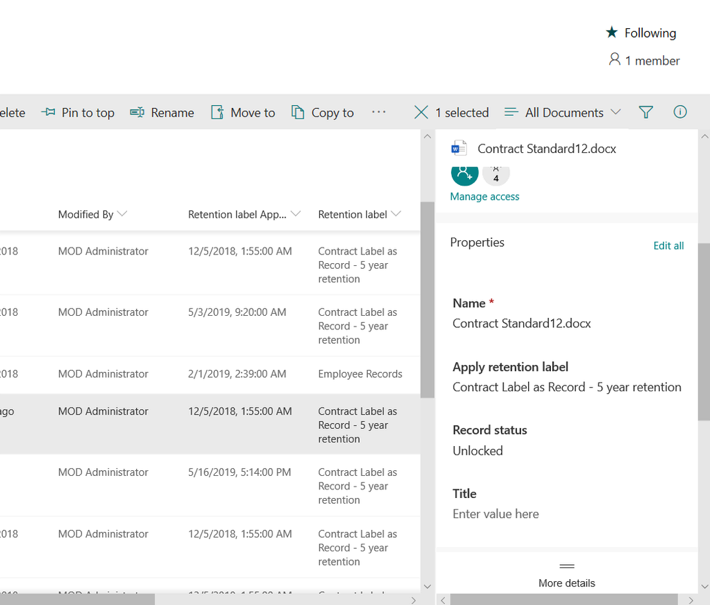
4) Event-based Retention
Event-based retention allows you to start retention when something happens, e.g. user leaves your organization.
It requires a unique identifier or ‘AssetID’ as metadata to identify relevant information, e.g. employee number or email address
It requires a trigger to start the retention, e.g. from SAP that the employee leaves, or manually in the Security & Compliance Center.
5) Disposition
Disposition is defining what should happen at the end of the retention, e.g. should a record then be deleted, be manually reviewed, or nothing should happen (record becomes a document again)
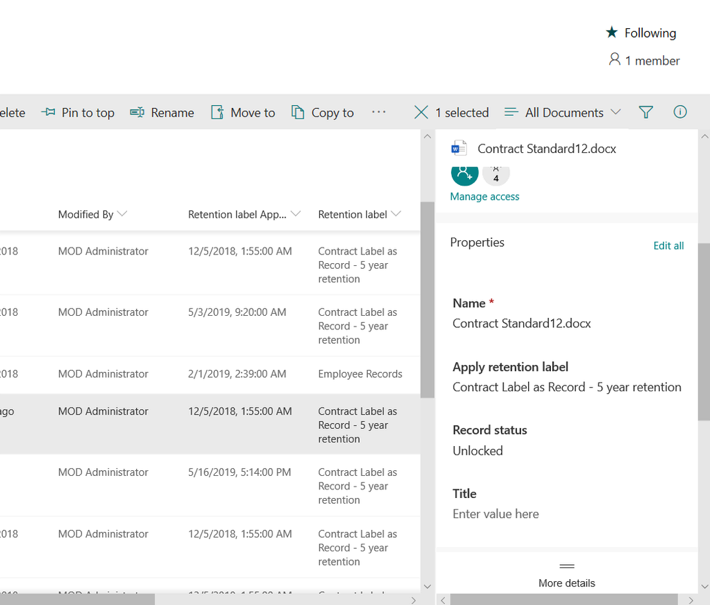
Feel free to contact us if you want more details about Microsoft Information Governance / Advanced Data Governance for records management.
Images and Video are courtesy of Microsoft.



