![]()
In today’s fast-paced digital world, organizations are increasingly relying on Microsoft 365 for their collaboration needs. Despite the widespread adoption of cloud technologies, many organizations are still manually creating SharePoint sites and Microsoft Teams, relying on outdated, traditional approaches. As Microsoft 365 adoption grows exponentially, the demand for efficient and automated workspace provisioning has never been greater.
Setting up collaboration spaces like SharePoint sites or Teams involves two phases:
- Pre-Creation Phase – Gathering requirements, collaborating with end-users, and preparing workspace specifications.
- Post-Creation Phase – Configuring properties, content types, templates, security settings, and compliance rules to ensure governance.
Manual provisioning is labour-intensive, dependent on human accuracy, and prone to errors such as mis keyed data or missed steps, leading to inconsistencies. Organizations need a smarter approach!
What is Workspace Provisioning?
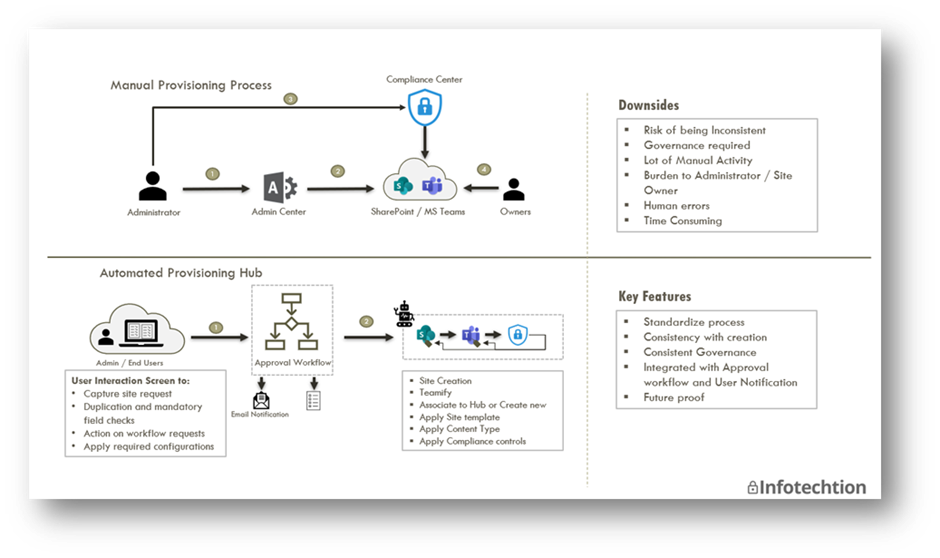
Workspace provisioning refers to automating the setup and configuration of collaboration environments like SharePoint sites or Teams. Provisioning can range from simple to complex, depending on the organization’s needs. Whether you’re building an intranet for internal use or creating a Teams space for a new project, it’s crucial to follow a standard approach that ensures workspaces are aligned with the organization’s rules and policies.
Automated provisioning helps organizations to ensure standardization, governance, and consistency while reducing manual workload and minimizing human error.
Key Benefits of Automated Workspace Provisioning
1. Avoids Site Sprawl
When workspace provisioning is done manually, it often leads to inconsistent configurations and duplicated efforts, contributing to site sprawl. Automated provisioning ensures that each new workspace is created according to the same standards, preventing unnecessary duplication and ensuring compliance.
2. Reduces the Amount of Manual Work
By automating repetitive tasks like creating Teams, setting permissions, or applying governance rules, administrators can focus on more strategic tasks rather than being bogged down with mundane activities.
3. Decreases the Burden for Administrators
Workspace provisioning can be time-consuming, especially when performed manually. Automation reduces the burden on administrators by handling the repetitive, error-prone tasks automatically, improving their efficiency and accuracy.
4. Standardizes Processes, Ensuring Governance Rules Are Applied
With automation, organizations can enforce consistent governance, and compliance rules every time a new workspace is provisioned. This ensures that all workspaces meet the organization’s standards and reduces the risk of non-compliance.
5. Consistency in Creating New Sites/Teams
Automation ensures that every new site or Microsoft Team follows the same predefined templates and configurations. This consistency is critical for maintaining a unified digital workspace across the organization.
6. Improved Security and Compliance
Automated provisioning allows you to apply security settings, content types, retention policies, and compliance controls in a consistent and timely manner. This helps organizations maintain a secure and compliant digital environment without relying on manual intervention.
7. Scalable and Future-Proof
As organizations grow, so do their workspace needs. Automated provisioning is highly scalable and flexible, making it easier to introduce new functionalities or adapt to future trends without overhauling existing processes.
How the Infotechtion M365 Hub Powers Automation
The Infotechtion M365 Hub empowers organizations to automate the entire workspace provisioning process. It integrates seamlessly with Microsoft Teams and SharePoint, helping you manage and apply governance, security, and compliance settings at scale. Here’s how it works:
1. User Interaction Screen for Workspace Requests
Users can easily submit a request for a new workspace through an intuitive form that collects the necessary metadata. This form can be customized to capture information like team names, owners, preferred templates, and compliance requirements.
2. Duplication and Mandatory Field Validation
Prevents duplicate workspace creation and ensures all required fields are completed before submission.
3. Integrated Workflow for Approval
The automation engine integrates with workflows that control and ensure only approved workspaces are created. This ensures that all workspaces meet organizational guidelines and go through the necessary approval process before being provisioned.
4. Automated Site & Teams Creation
Once a request is approved, metadata-driven automation creates SharePoint sites or Teams, applying configurations like owners, hub associations, navigation, content types and more.
5. Compliance and Retention Policies
Metadata-driven governance ensures security settings, retention policies, and compliance rules are automatically applied.
6. Permission-Controlled Access
Access to the request and creation process can be controlled based on user roles, ensuring that only authorized personnel can submit requests or approve new workspaces. This enhances security and governance.
7. Flexible and Scalable Automation
Handles hundreds or thousands of workspace requests with ease, adapting to new business requirements effortlessly.
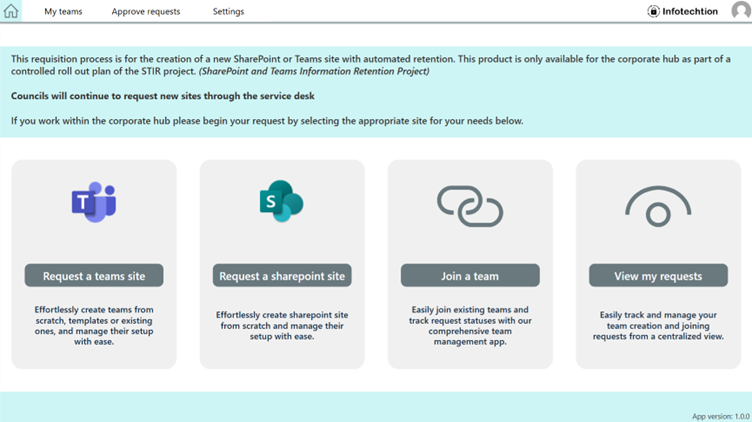
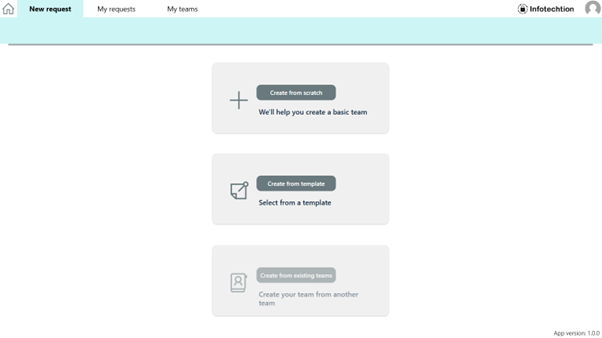
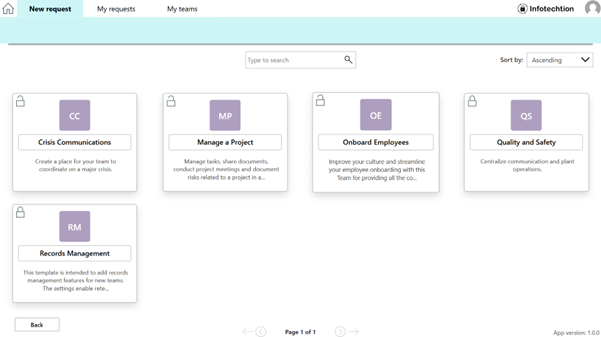
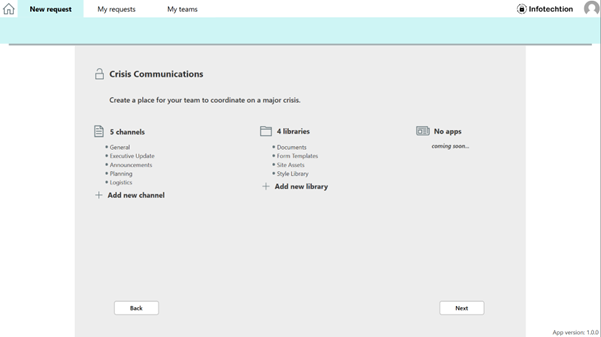
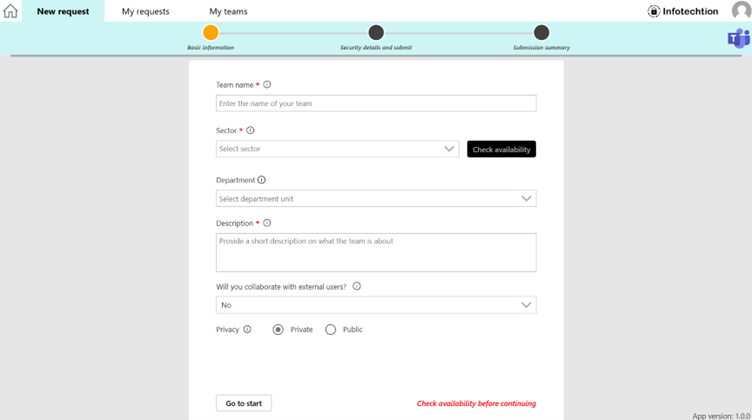
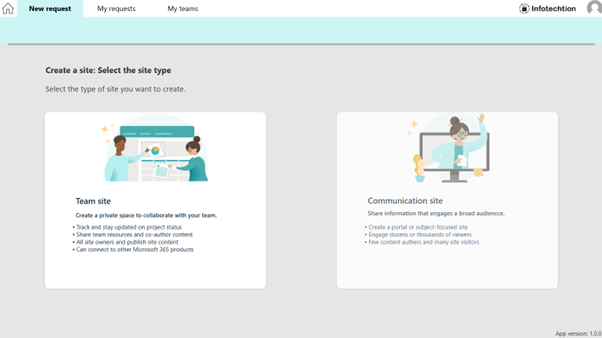
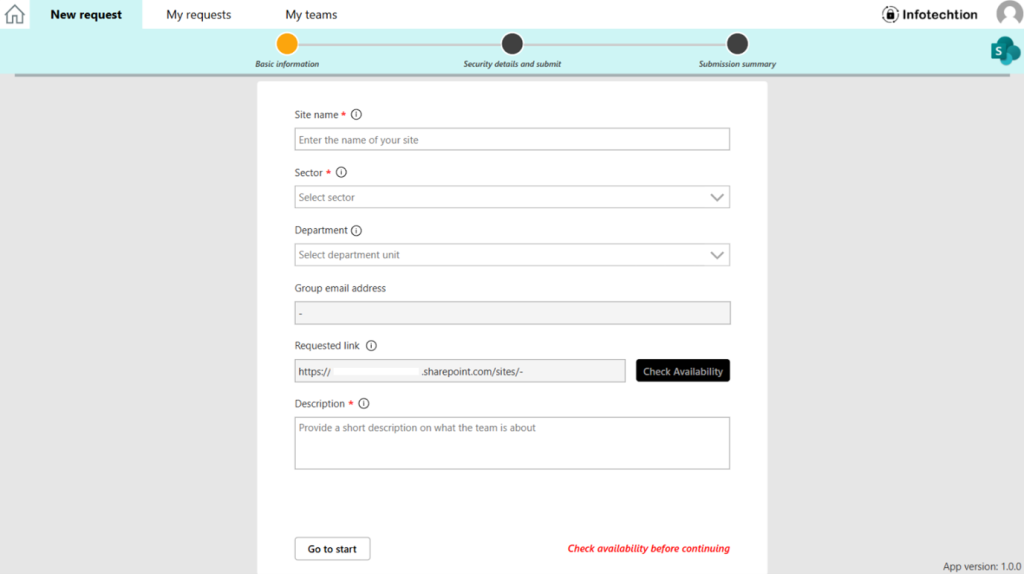
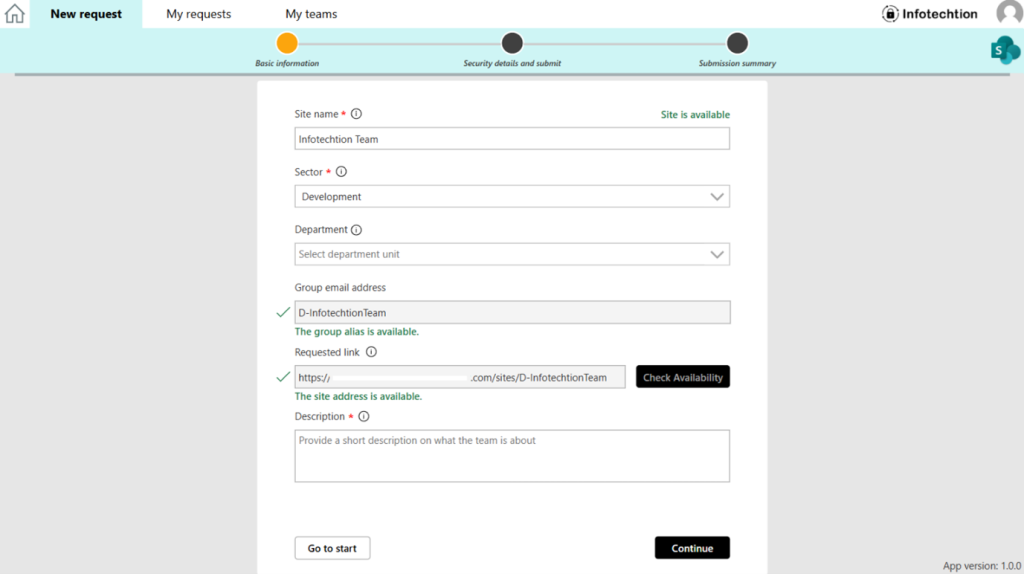
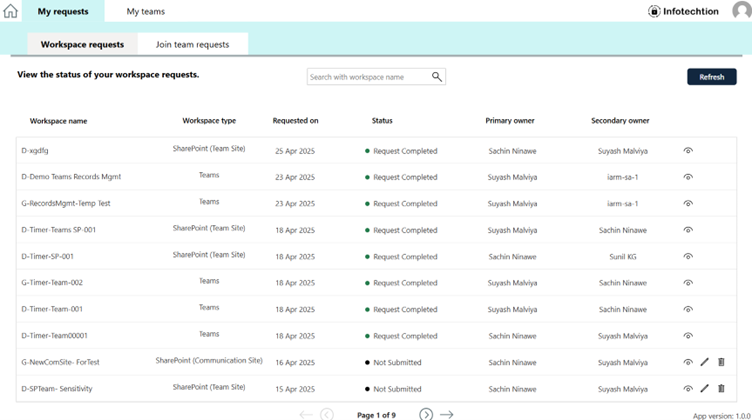
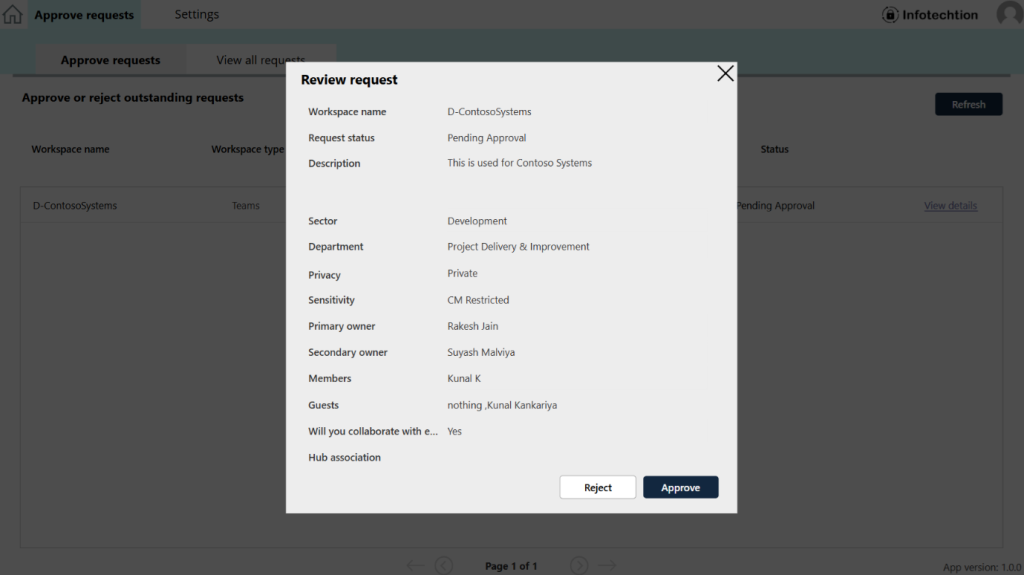
Conclusion: The Future of Workspace Management
As Microsoft 365 continues to grow in popularity, organizations need efficient, scalable, and secure provisioning solutions. Infotechtion M365 Hub offers a future-proof system that enables organizations to create and manage workspaces at scale, while ensuring security, compliance, and efficiency.
Automated provisioning isn’t just an option—it’s a necessity for organizations looking to stay ahead in an ever-evolving digital landscape.
Contact us today at contact@infotechtion.com to get started on your provisioning journey to make sure you are ready for tomorrows workspace needs.



