What Every CIO Should Know About Data Classification in Microsoft Purview
The era of digital transformation is ushering in new opportunities and risks for organizations worldwide. For Chief Information Officers (CIOs), managing the proliferation of data across cloud, hybrid, and on-premises environments has never been more complex—especially when the regulatory landscape is perpetually evolving. One cornerstone of effective information governance is data classification: the systematic process of identifying and categorizing data based on its sensitivity and business value.
Table of Contents
- The Importance of Data Classification in Today’s Enterprise
- What is Microsoft Purview?
- Why Data Classification is Critical in Microsoft Purview
- How Microsoft Purview Enables Data Classification
- Steps to Implement Effective Data Classification in Microsoft Purview
- Challenges and Solutions for CIOs
- Data Classification Best Practices for CIOs
- Compliance, Security, and Risk Management
- The Future of Data Classification
- Key Takeaways for CIOs
Pivotal Compliance for Information Governance
With Microsoft 365 and hybrid cloud adoption surging, Microsoft Purview has become a pivotal component for enterprise compliance and information governance. But what should CIOs know and do about data classification within Microsoft Purview to meet regulatory obligations, protect company data, and unlock the full value of their data assets? This exhaustive guide outlines everything you need to succeed.
The Importance of Data Classification in Today’s Enterprise
Data—and its explosion in volume and variety—is both the lifeblood and one of the biggest risks for modern organizations. From personal data (PII) to intellectual property and regulated health information (PHI), every digital asset carries unique risks and requirements for handling.
Why is Data Classification Crucial?
- Regulatory Compliance: Regulations like GDPR, HIPAA, and CCPA require organizations to safeguard certain types of data and prove they’re doing so.
- Risk Reduction: Accurate classification is the foundation for robust data loss prevention (DLP), encryption, and access controls.
- Operational Efficiency: Knowing the value and sensitivity of each data type ensures resources are allocated effectively, reducing storage and management costs.
- Business Agility: Getting data under control speeds up mergers, divestitures, and cloud migrations, and enables analytics initiatives.
Without a robust classification process, organizations risk fines, breaches, and brand damage.
What is Microsoft Purview?
Microsoft Purview is Microsoft’s unified data governance platform, encompassing solutions for information protection, data lifecycle management, risk, and compliance across Microsoft 365, Azure, and beyond. Formerly known as Microsoft Information Protection (MIP) and Azure Purview,
Microsoft Purview brings together:
- Data discovery and
- classification
- Sensitive data mapping
- Compliance management
- DLP controls
- Audit and investigation
- workflows

For CIOs, Purview is the nerve center that helps see, understand, and govern data wherever it lives. (Microsoft Purview overview)
Why Data Classification is Critical in Microsoft Purview
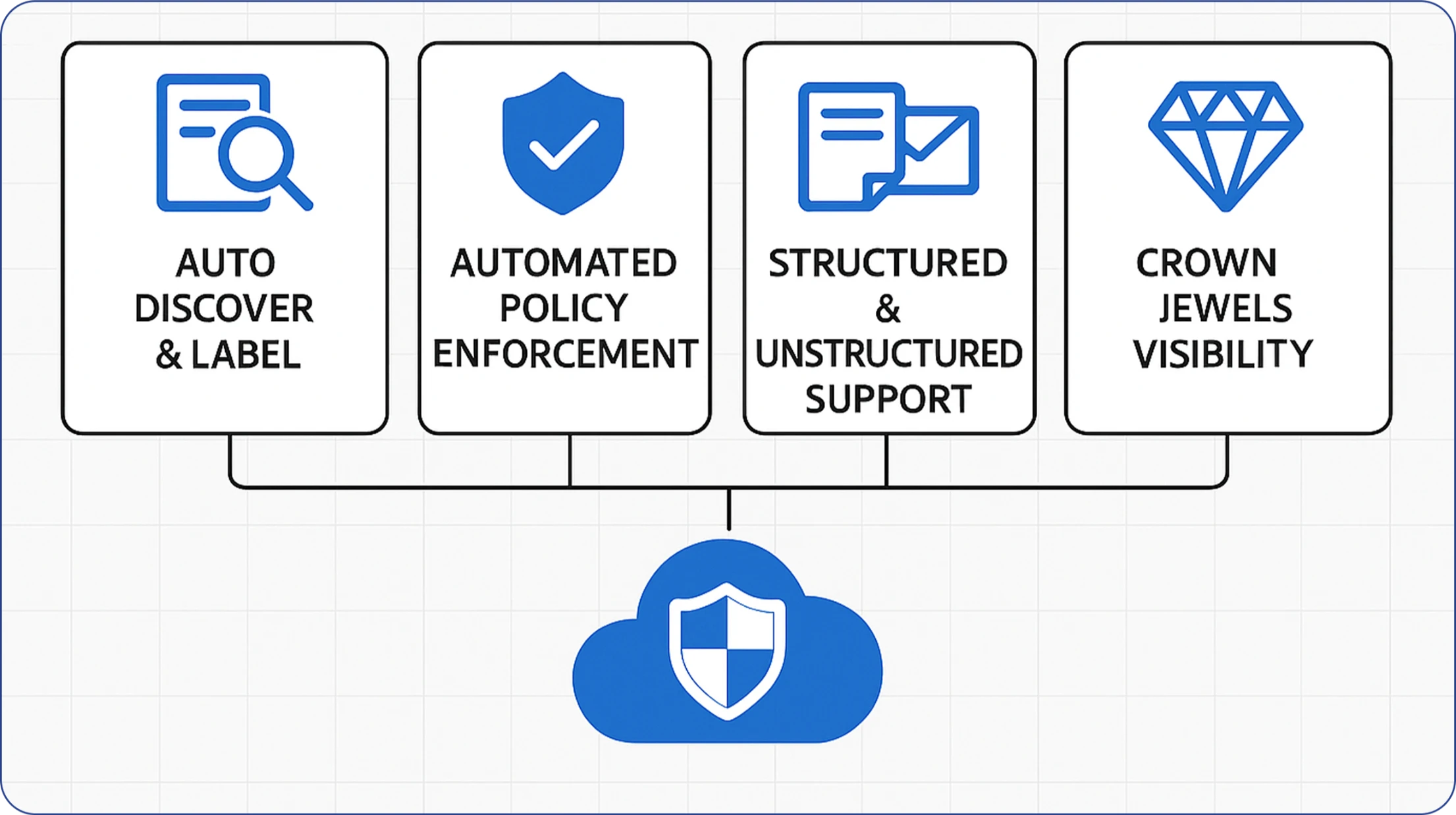
With organizations storing data in an increasingly complex web of SaaS, IaaS, and PaaS services—including Microsoft 365 workloads like SharePoint, Exchange, Teams, and OneDrive—visibility is a growing challenge.
Microsoft Purview’s data classification capabilities:
- Allow organizations to automatically discover and label data at scale, reducing human error and oversight.
- Enable automated enforcement of security, retention, and compliance policies.
- Support governance for both structured and unstructured data—including emails, documents, files, and databases.
For CIOs, mastering Purview’s data classification means knowing where the organization’s crown jewels are—and building automated processes to protect them, leveraging Microsoft’s security and compliance stack
How Microsoft Purview Enables Data Classification
Data Classification Features in Microsoft Purview:
Built-in Sensitive Information Types
Purview includes 300+ pre-defined sensitive info types (e.g., credit cards, national IDs, passport numbers) for rapid, accurate detection across data stores. You can also create custom types for unique business needs. (Microsoft)
Trainable Classifiers
Leveraging AI and machine learning, trainable classifiers identify context-rich, business-specific content (e.g., contracts, HR records) through semantic analysis, not just keywords.
Auto-Labeling and Manual Labelling
You can set up policies to auto-label data at creation (in Office files, emails, SharePoint/OneDrive) or allow employees to manually classify. This hybrid approach balances compliance with productivity.
Unified Data Map
Purview’s data map gives CIOs a panoramic inventory of all data assets: their location, classification, lineage, and risk posture—across Microsoft cloud, on-premises, and even other clouds.
Data Insights and Analytics
CIOs and compliance teams get dashboards and reports showing where sensitive data resides, policy compliance status, classification effectiveness, and emerging risks. (Microsoft Purview features)
Steps to Implement Effective Data Classification in Microsoft Purview

Assess and Discover
- Inventory All Data Sources: Begin with a wide-angle inventory of all structured and unstructured data stores. Use Microsoft Data Map within Purview.
- Risk Profiling: Identify where the most sensitive and valuable data (PII, IP, financial, contractual) is likely to reside.
- Regulatory Mapping: Document applicable regulations (GDPR, SOX, HIPAA, etc.) and data residency requirements.
Define Classification Taxonomy
- Business-Aligned Labels: Engage business stakeholders to create a data taxonomy (e.g., Public, Internal, Confidential, Highly Confidential). Align Purview labels accordingly.
- Sensitive Information Types: Leverage Purview’s built-in types and supplement with organization-specific patterns.
Trainable Classifiers and AI
- Custom Training: Use set-aside data samples to train AI-based classifiers in Purview, improving detection for business documents, contracts, or client data.
Automation
- Auto-Labeling Policies: Deploy policies for automatic labeling based on location and content. For example, all documents containing SSNs are auto-tagged as Confidential.
- Integration with DLP and Retention: Link classification to downstream controls like DLP, retention, tracking, and encryption.
User Training and Change Management
- Onboarding Programs: Ensure staff understand the importance of classification and how to use manual labels correctly.
- Feedback Loops: Monitor classification results and gather feedback to refine rules and reduce false positives/negatives.
Ongoing Review, Audit, and Reporting
- Dashboards & Analytics: Regularly monitor Purview dashboards for policy compliance and effectiveness.
- Audit Trails: Leverage logs for regulatory and internal audits, enabling full traceability.
- Continuous Improvement: Iterate on the taxonomy and rules as your data landscape evolves.
Challenges and Solutions for CIOs
Challenge 1: Scale and Complexity
- Organizations have vast amounts of legacy and cloud data, often with little documentation.
- Solution: Use Purview’s automated discovery and machine learning capabilities for scale. Prioritize high-risk/revenue data for initial classification.
Challenge 2: Accuracy and Over-Classification
- Overly broad rules can result in “alert fatigue” and business disruption.
- Solution: Pilot and refine policies with key business units; use trainable classifiers and regularly review classification reports.
Challenge 3: User Adoption
- Employees may resist new workflows or fear “big brother” surveillance.
- Solution: Build an internal communications campaign emphasizing data responsibility benefits (protection, compliance, fewer accidental leaks). Make manual labeling easy and seamless.
Challenge 4: Multi-Cloud and Hybrid Environments
- Data often lives outside Microsoft 365, requiring integrations or federated governance.
- Solution: Use Purview’s extensibility for other data sources, APIs, and third-party connectors.
Challenge 5: Regulatory Changes
- New laws and changing requirements make static classifications obsolete.
- Solution: Regularly review and revise classification schemas and policies, integrating regulatory watchlists into Purview’s governance processes.
(Forbes)
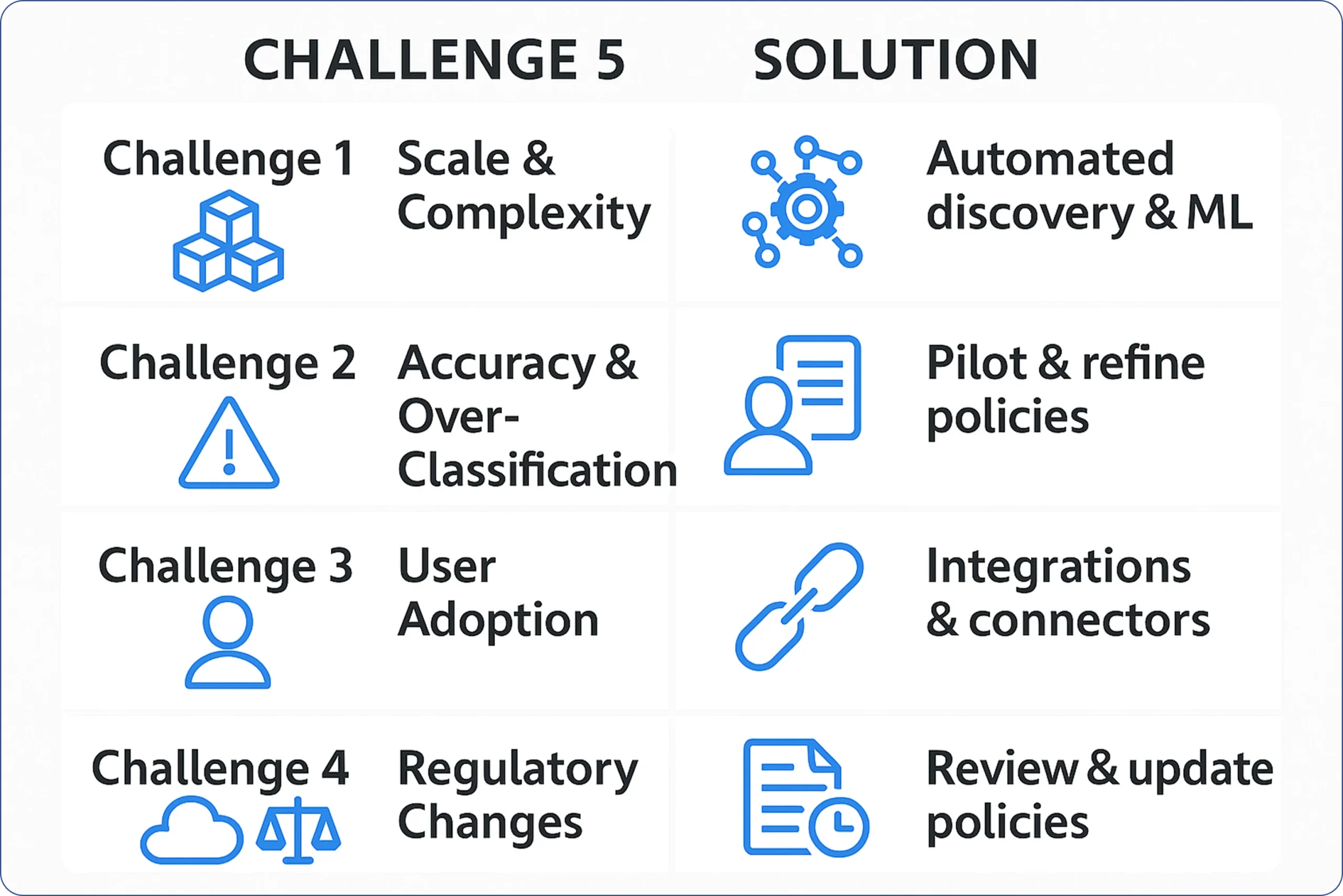
Data Classification Best Practices for CIOs
1. Executive Sponsorship and Cross-Functional Collaboration
CIOs must engage Legal, Compliance, Security, and business units early in the data classification journey. Executive sponsorship ensures the program is prioritized and properly resourced. Risks and compliance requirements are best understood when functions collaborate, bringing together legal expertise, IT skills, and frontline business knowledge. According to Infotechtion’s governance frameworks, cross-functional steering groups are essential for lasting data governance.
2. Build and Communicate a Clear Taxonomy
Define a simple, clearly communicated classification schema—typically using 3-5 levels (e.g., Public, Internal, Confidential, Highly Confidential). Ensure these match real business needs and regulatory obligations. Overly complex taxonomies lead to confusion and poor adoption. Explain to users what data should be labeled at each level, and provide concrete examples (Microsoft).
3. Balance Automation with Human Oversight
Automation is essential for scale, but human insight remains valuable for context-rich or novel information. Use auto-labeling for commonly recurring, easily detected sensitive information, and enable manual labeling for exceptions. Pilot policies with small groups, collect feedback, and fine-tune.
4. Integrate Classification with Lifecycle and DLP Policies
Data classification should not be a stand-alone exercise. Use classification labels to trigger downstream controls in Microsoft Purview:
Data Loss Prevention (DLP): Block or warn on sharing confidential labels outside the organization.
Encryption: Automatically apply encryption to highly confidential content.
Retention Policies: Set automatic retention and deletion based on label.
Microsoft Purview integrates classification-driven controls across Microsoft Teams, SharePoint, Exchange, OneDrive, and more (Microsoft Purview Integration).
5. Prioritize High-Value and High-Risk Data
Focus initial classification efforts on data that matters most—personally identifiable information (PII), intellectual property, strategic plans, customer lists, etc. This reduces risk fastest and demonstrates business value early.
6. Regularly Review and Update Classification Policies
Threat landscapes and regulatory requirements constantly evolve. Set regular review cycles (at least annually) for your classification taxonomy and rules. Use Microsoft Purview’s reporting tools to monitor trends, effectiveness, and emerging compliance needs.
7. Foster a Data Protection Culture
Make data protection and classification everyone’s responsibility. Embed reminders in corporate communications, reward best practices, and share success stories about risk avoided or value delivered. This culture change is as important as the technology (Infotechtion).

Use Purview’s dashboards to monitor adoption, labeling accuracy, and policy compliance. Share insights with leadership to drive accountability and continual improvement.
Compliance, Security, and Risk Management
How Data Classification Underpins Compliance
CIOs are increasingly accountable for proving data privacy and protection due diligence to regulators, auditors, and customers. Data classification enables:
- Automated Policy Enforcement: Classification triggers encryption, monitoring, sharing restrictions, and retention automatically, as required by regulations (GDPR, HIPAA, SOX, CCPA).
- Discovery and Breach Notification: When a breach occurs, knowing what was compromised (and its classification) allows timely, accurate notification and mitigation.
- Audit and Reporting: Purview provides detailed audit logs for internal and external reporting—key for compliance evidence and continuous monitoring.

Enhancing Security through Classification
Security policies—such as restricting external sharing, enforcing DLP, and applying conditional access—are more precise and effective when guided by data classification labels. This reduces the scope of attack surfaces and the likelihood of data exfiltration.
Risk Reduction and Incident Response
Classification accelerates incident response by helping security teams immediately understand the value and risk of exposed data, enabling quicker containment and targeted remediation. It also limits business interruption and reputational damage.
The Future of Data Classification
AI and Automation
Microsoft continues to expand Purview’s use of artificial intelligence and machine learning for classification—enabling organizations to handle increasing data volumes with less manual intervention. Semantic understanding will soon allow classification that’s as nuanced as a knowledgeable human but at enterprise speed.
Broader Ecosystem Integration
Purview is evolving to support data classification across third-party platforms, on-premises databases, and multi-cloud environments. Expect more pre-built connectors, API integrations, and federated governance features (Microsoft).
Automated Data Lifecycle Management
Future waves will further automate not just classification, but the entire lifecycle: intelligent retention, archiving, and defensible destruction, all driven by adaptive policies responding to new risks and regulations.
Zero Trust and Privacy-By-Design
Data classification will become foundational to implementing Zero Trust architectures and privacy-by-design programs—ensuring only those who need access get it, and only for as long as necessary (Microsoft Zero Trust).
Key Takeaways for CIOs
For the modern CIO, the stakes around information governance, risk management, and compliance have never been higher. Data classification—in Microsoft Purview—is not just an IT task; it’s an enterprise-wide business imperative.
By leveraging Purview’s automation, AI-powered insights, and seamless integration with Microsoft’s security ecosystem, CIOs can gain visibility into their critical data assets, enforce the right protections, and demonstrate compliance. The journey requires executive buy-in, cross-functional collaboration, and a commitment to evolving with emerging risks and laws.
Key Takeaways for CIOs:
- Data classification is fundamental to modern security, compliance, and business agility.
- Microsoft Purview enables automated, scalable, policy-backed classification across the Microsoft 365 stack—and beyond.
- Success depends on clear taxonomies, tight business alignment, and continuous improvement.
- Classification paves the way for effective DLP, retention, incident response, and risk management.
- The future will bring more AI, automation, and cross-platform capabilities—making data classification both easier and more powerful.
Investing in a robust Purview classification program now is the best way to secure your organization’s information riches for tomorrow.
Contact us today for any query


Contact us today for any query



© 2026 ALL RIGHTS RESERVED
Sitemap
Get in touch today.
For any questions
