Deploying Microsoft 365 Copilot with Confidence: A Complete Guide for Transformation-Ready Organizations
The business world is rapidly transforming. Workforces are increasingly dispersed, digital data is growing at an unprecedented rate, and the boundaries between productivity, collaboration, and innovation are blurring. Today, organizations need to not only do more with less, but also to ensure security, compliance, and seamless user experiences.
Table of Contents
- What is Microsoft 365 Copilot?
- The Business Value of Copilot: Why Deploy Copilot Now?
- The Top Challenges of Copilot Deployment
- The Infotechtion Approach to Copilot Deployment
- Step-by-Step Guide: Deploying Copilot with Confidence
- Strengthen Data Governance and Security
- Pilot and Iterate
- Drive User Adoption
- Monitor and Optimize
- Best Practices and Copilot Pitfalls to Avoid
- How Infotechtion Can Help
- FAQ
- About Infotechtion
Welcome to the Age of Intelligent Productivity
The release of Microsoft 365 Copilot is a game-changer. Harnessing the power of generative AI, Copilot integrates directly into your favorite Microsoft 365 apps — like Word, Excel, PowerPoint, Teams, and Outlook — and redefines how work gets done. But with such innovation comes critical questions: How can we deploy Copilot with confidence? How can we enable its transformative benefits while ensuring enterprise-grade governance, security, and change management?
At Infotechtion, we help organizations maximize Microsoft 365’s potential while protecting their data estate. This in-depth guide explores how your organization can deploy Microsoft 365 Copilot confidently and responsibly — boosting productivity, ensuring compliance, and driving business transformation.
What is Microsoft 365 Copilot?
Microsoft 365 Copilot unleashes the power of large language models (LLMs) and generative AI to act as a personal assistant for every user. Integrated throughout the Microsoft 365 suite, Copilot can draft emails, generate meeting summaries, analyze Excel data, create PowerPoint presentations, extract actions from chats, and much more.
Key features of Microsoft 365 Copilot:
- Instantly creates drafts, content, and summaries within Office apps.
- Automates repetitive tasks and accelerates workflows.
- Surfaces insights from your organization’s data.
- Integrates with Teams, SharePoint, OneDrive, Power Platform, and custom line-of-business data.
- Respects the security, compliance, and privacy controls you already have in Microsoft 365.
But Copilot’s power comes with responsibility. It does not just pull from public data — it draws insights from your organization’s files, messages, and records. That’s why thoughtful deployment is critical.
The Business Value of Copilot: Why Deploy Copilot Now?
Organizations that embrace Microsoft 365 Copilot are seeing transformative gains across all business functions.
1. Productivity Amplification
- Knowledge workers save up to 18 hours per week (Microsoft data) by automating repetitive tasks and quickly generating content.
- Staff can focus on higher-value activities, creative problem-solving, and business growth.
2. Data-Driven Decision-Making
- Copilot rapidly surfaces insights buried in documents, chats, and emails.
- Better decisions, faster responses, and more effective cross-team collaboration.
3. Employee Experience & Engagement
- Reduces digital friction and empowers every employee to ‘work smarter, not harder’.
- Minimizes burnout by eliminating tedious, manual work.
4. Competitive Advantage
- Early adopters are already outpacing competitors by launching projects, campaigns, and innovations faster.
- Demonstrates to stakeholders and customers that your organization is forward-thinking and digitally mature.
5. Governance Built-In
- Copilot leverages Microsoft’s world-class security and compliance framework.
- AI outputs are bounded by the same permissions, records management, and DLP controls already in Microsoft 365.
However, the value comes only when Copilot is implemented with a clear strategy, robust governance, and organization-wide change management.
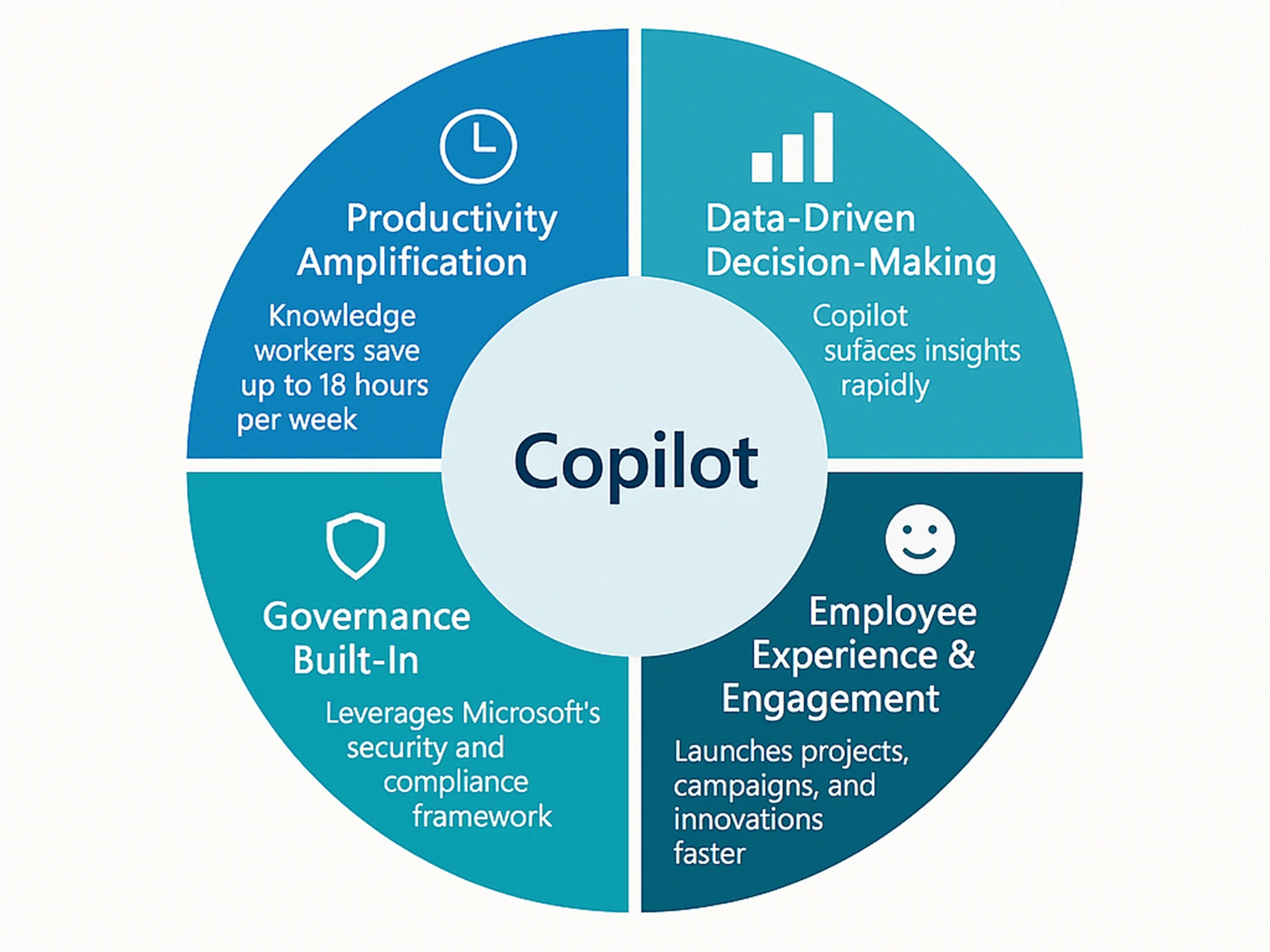
The Top Challenges of Copilot Deployment
With all its benefits, Copilot deployment can expose new organizational risks if not done right.
1. Data Security and Information Protection
- Copilot can surface information employees already have access to.
- Unmanaged permissions or poor data hygiene can result in overexposed sensitive information (e.g., HR or financial data unintentionally included in AI responses).
2. Information Governance and Compliance
- Regulatory obligations (GDPR, HIPAA, sector-specific rules) require stringent handling of data.
- Copilot’s AI responses must be auditable and compliant with legal frameworks.
3. Shadow Data and ROT (Redundant, Obsolete, Trivial Information)
- Old, misplaced, or irrelevant data skew Copilot’s responses and may surface sensitive or misleading information.
- Content sprawl and lack of proper retention can lead to information chaos.
4. User Adoption and Fear of Change
- Employees need training and reassurance — both about the benefits and AI’s limits.
- Lack of clear communication can stall rollout or erode trust in AI.
5. Technical Readiness
- Legacy configurations, decentralized Teams/SharePoint structures, or custom integrations may require modernization before Copilot can perform optimally
The Infotechtion Approach to Copilot Deployment
At Infotechtion, our expertise sits at the intersection of information management, Microsoft 365 architecture, security, and user adoption. This holistic perspective is critical for deploying AI-powered solutions like Copilot without unintended consequences.
Our Copilot deployment methodology includes:
- Readiness Assessment: We evaluate your M365 environment, information governance maturity, security posture, and user needs.
- Data Hygiene and Sensitivity Reviews: We help clean, classify, and secure your enterprise data estate.
- Governance Tuning: We configure roles, access controls, and compliance settings to meet business and regulatory needs.
- People Change Management: We create custom adoption plans, training, and communications to ensure user confidence.
- Continuous Monitoring: We establish operational dashboards and feedback loops to optimize Copilot’s value and manage potential risks ongoing.


With Infotechtion, you can truly unlock the full value of Microsoft Copilot, empowering your teams and driving innovation across your organization. We provide the expertise and solutions to ensure this powerful AI tool is implemented safely, with robust security measures in place, and in a way that scales effectively to meet your evolving business needs.
Step-by-Step Guide: Deploying Copilot with Confidence
Ready to activate Microsoft 365 Copilot in your organization? Here’s how to do it securely, efficiently — and with maximum user adoption.
1. Assess Your Readiness
a. Review Licensing & Technical Prerequisites
- Confirm licensing requirements: M365 E3 or E5, plus Copilot licenses.
- Ensure tenant is up-to-date with latest Microsoft 365 updates.
- Check integration points for legacy solutions or custom workflows.
b. Evaluate Information Architecture
- Audit SharePoint, Teams, and Exchange structures.
- Identify ownership, data silos, and content authors.
- Map where the most sensitive and business-critical data lives.
c. Inventory Permissions and Access Controls
- Build a baseline of current security groups, OUs, sharing policies, and link permissions.
- Check for excessive ‘Everyone’ or ‘Public’ link exposures.
d. Measure Employee Readiness
- Use surveys, focus groups, and change impact assessments.
- Identify super-users, champions, and potential adoption risks.
Strengthen Data Governance and Security
a. Clean Up ROT (Redundant, Obsolete, Trivial) Data
- Remove outdated, duplicative, irrelevant data that could ‘confuse’ Copilot or expose unneeded information.
- Use Microsoft Purview and Infotechtion’s data discovery tools to categorize and disposition content at scale.
b. Classify and Protect Sensitive Content
- Implement and optimize Microsoft Purview Sensitivity Labels.
- Tag business-critical, confidential, restricted, and public information.
c. Enhance Permissions Hygiene
- Re-architect overly broad access.
- Move from ad hoc sharing to governance-driven access models (Least Privilege Principle).
d. Validate Regulatory and Compliance Settings
- Ensure all relevant retention, data loss prevention (DLP), audit, and eDiscovery policies are configured and tested.
- Confirm Copilot will not ‘see’ or summarize restricted records, contracts, or personal data if users shouldn’t have access.
e. Automate Ongoing Compliance
- Set up automated policies and reporting for content classification, sharing, and retention.

Without these steps, Copilot may surface the wrong content to the wrong audience — risking regulatory breaches.
Pilot and Iterate
a. Launch Controlled Pilots
- Identify business units or ‘champion’ teams for early testing.
- Limit pilot to a subset of users and data repositories.
- Collect detailed feedback on Copilot outputs, unexpected data surface, user experience, and workflow impact.
b. Test Governance and Security Controls
- Manage edge cases intentionally: Does Copilot surface only what users should be able to access? Are sensitivity labels and DLP honored?
c. Measure Impact
- Baseline KPIs: productivity improvements, user satisfaction, content authored by Copilot, reduction in manual tasks.
- Use Infotechtion’s analytics and monitoring to track real impact.
d. Course Correct
- Tweak policies, permissions, and adoption techniques based on pilot learnings — before broader rollout.
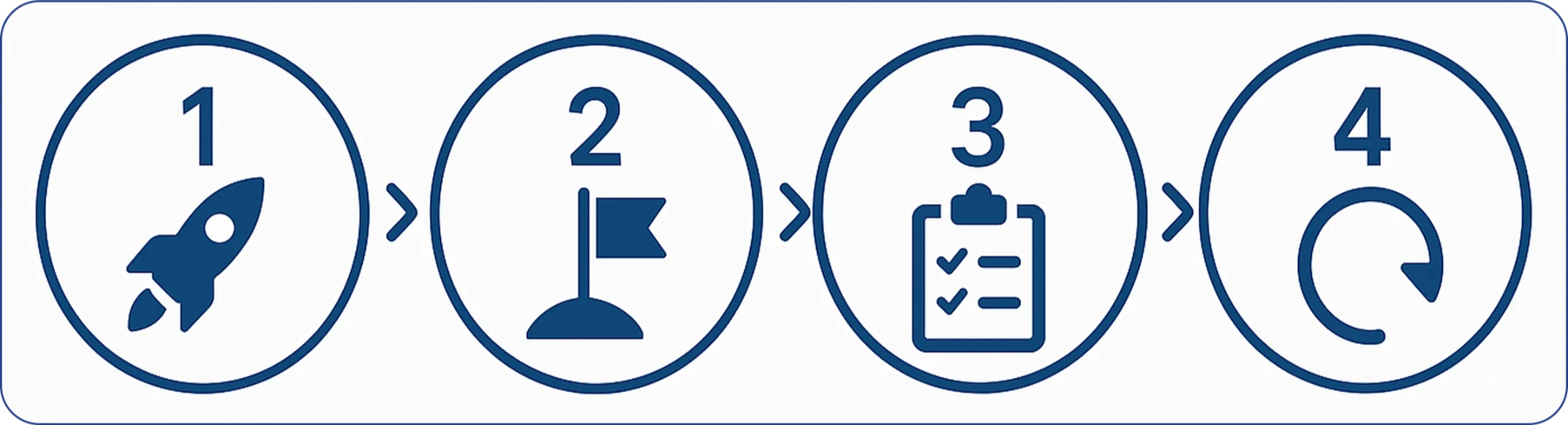
Drive User Adoption
a. Communicate Clearly and Transparently
- Explain what Copilot is and what it is not.
- Reassure users about information privacy — Copilot only summarizes data they already have access to.
- Debunk AI myths and ‘job replacement’ fears.
b. Build Tailored Training Programs
- Provide on-demand, role-specific guides and hands-on practice sessions.
- ncourage responsible AI use and ‘trust but verify’ approach to Copilot outputs.
c. Create a Champions Network
- Empower power users and early adopters to guide peers.
- Host regular feedback sessions, Q&A forums, and office hours.
d. Recognize and Reward Successful Use
- Highlight success stories: “How Copilot saved 10 hours a week for our HR team.”
- Link usage to performance objectives and KPIs when appropriate.
e. Monitor and Respond to User Feedback
- Use Infotechtion’s adoption dashboard to spot usage patterns, identify issues, and adapt approach.
Monitor and Optimize
a. Ongoing Data & Compliance Monitoring
- Continually scan for new data risks, permissions drift, or compliance issues as new content is created or shared.
b. Measure Business Impact
- Use advanced analytics to track Copilot-driven outcomes: time savings, accuracy, workflow efficiency, user engagement.
c. Stay Up-to-Date
- Keep pace with Microsoft’s Copilot roadmap, features, and security updates.
- Continually refine policies and end-user guidance as capabilities evolve.
d. Foster a Culture of Continuous Improvement
- Encourage employees to suggest workflow automations, Copilot use cases, or feedback on its outputs.
Best Practices and Copilot Pitfalls to Avoid
Best Practices:
- Practice the Principle of Least Privilege: Review and enforce access controls across all data repositories.
- Automate Data Retention & Disposition: Keep your data estate ‘AI-ready’ with regular content cleanups.
- Classify Before You Activate: Don’t wait to label and secure data until after Copilot is live.
- Pilot, Pilot, Pilot: Test in real-world conditions before rolling out Copilot organization-wide.
- Prioritize Change Management: Make adoption a people-first initiative, not an IT-only project.
- Document Everything: Make sure AI outputs, security changes, and adoption metrics are logged for audit and compliance.
Pitfalls:
- Deploying Without Data Hygiene: Unstructured, over-permissioned data can lead to Copilot ‘oversharing’ sensitive content.
- Neglecting Compliance: Lax governance exposes organizations to regulatory penalties if Copilot summarizes or shares restricted content.
- Poor User Communication: Anxiety and AI mistrust skyrocket without clear messaging and training.
- “Set and Forget” Approach: Copilot — and your organization’s data — are constantly evolving. Continuous management is crucial.
How Infotechtion Can Help
Infotechtion is your partner for secure, strategic Microsoft 365 Copilot deployment. Our unique combination of deep Microsoft 365 technical knowledge, information governance expertise, and proven change management methodologies sets us apart.

Our Copilot Deployment Services Include:
- Readiness Assessments
- Data Discovery & Clean-Up
- Information Governance Frameworks
- Security & Compliance Tuning
- User Adoption Programs
- Custom Analytics & Ongoing Support
Why choose Infotechtion?
- Microsoft Solutions Partner for Content and AI
- Experience with countless global and highly regulated organizations
- End-to-end, vendor-agnostic partner from strategy to execution
Ready to deploy Microsoft 365 Copilot confidently? Contact Infotechtion today.
Microsoft 365 Copilot is more than an AI tool — it’s an enterprise transformation engine. Deploying Copilot with confidence is not just about activating licenses or clicking ‘enable’. It’s about ensuring your data estate is clean and secure, your governance framework is robust, and your culture is equipped for the AI-powered future of work.
Organizations that guide Copilot’s deployment thoughtfully see not just productivity gains, but new levels of security, compliance, and digital employee experience. With Infotechtion as your partner, you can deploy Copilot confidently and unleash its full value — safely, securely, and at scale.
FAQ
Yes — provided you configure data security, information governance, and compliance controls according to best practices. Infotechtion helps regulated industries (finance, healthcare, government) safely enable Copilot.
No. Copilot’s outputs are permission-sensitive. It only summarizes content that the requesting user already has access to within Microsoft 365. However, poor permission hygiene can lead to oversharing, which is why access reviews are critical.
Copilot responses should always be verified by the end-user. Training and communication are key — users must understand AI’s limitations and learn to trust but verify.
Yes. Copilot licenses can be assigned selectively, and you can control Copilot’s rollout by department or pilot group.
It depends on your current Microsoft 365 environment complexity and data hygiene maturity. Infotechtion can often enable pilots in weeks, but broader deployment may require 2–3 months (or more) to ensure full compliance and adoption.
You risk accidental oversharing, AI-generated ‘hallucinations’ from obsolete content, and potential compliance violations.
About Infotechtion
Infotechtion is a leading Microsoft 365 and information governance consultancy. We specialize in helping organizations transform with confidence — enabling secure, scalable adoption of AI-powered productivity tools like Microsoft 365 Copilot.
Key offerings:
- Microsoft 365 strategy and migration
- AI and automation readiness
- Information governance and compliance
- Digital transformation and change management
Visit infotechtion.com to learn more or schedule a free Copilot readiness consultation.

© 2025 ALL RIGHTS RESERVED
Sitemap
Get in touch today.
For any questions
